在Kettle中创建好的Transformation、Jobs除了可以利用Spoon工具来执行外,还可以有其它的执行方式,如下:
- 命令行调用
- java 调用
- 服务调用
这里就简单介绍下如何以服务的形式来访问、执行配置好的Transformation、Jobs。这里要利用Carte工具,我们使用kettle来搭建集群的时候肯定要用到此工具的。
配置文件
确保在%Kettle_Home%/pwd目录下存在这两个文件:
- carte-config-master-8080.xml
- kettle.pwd
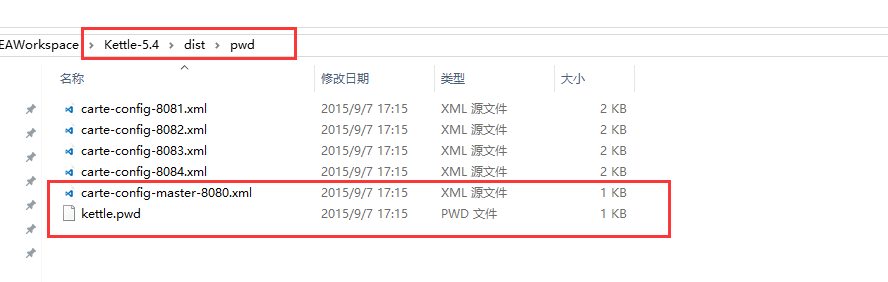
截图中的另外几个配置文件可不要(除非你要搭建集群),carte-config-master-8080.xml的名称中的8080代表启动时的端口,可根据实际情况修改,对应的内容也要做出相应的修改:
|
|
kettle.pwd文件中存储的是服务器的用户名和密码(已加密),内容也可以根据实际使用情况修改。
用户名/密码设置
服务器启动后,默认用户名为cluster,密码为cluster。如果你想修改用户名或密码,需要修改上述的kettle.pwd配置文件,默认的配置如下:
cluster是用户名,OBF:1v8w1uh21z7k1ym71z7i1ugo1v9q是cluster加密后的值。使用 Encr工具可以用来生成密码,命令如下:
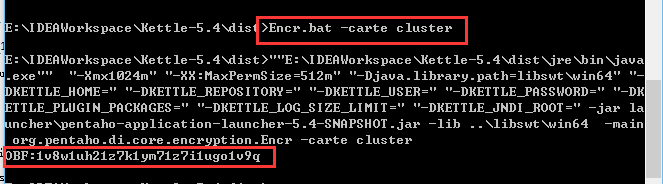
启动服务
执行如下命令即可启动服务器:
命令中的port需要与配置文件设置的port对应,正常启动后如下所示:
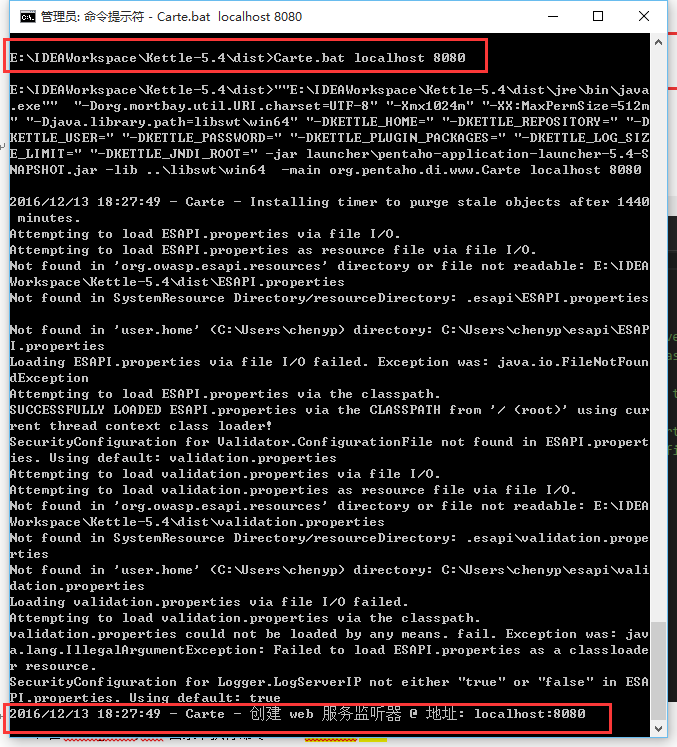
访问http://localhost:8080,输入用户名/密码即可验证是否正常。
调用服务
启动成功后,就可以调用服务来执行一些操作了,这里以执行一个配置好的Transformation为例:
这个转换放在了仓库kettle54_local中,仓库的用户名是admin,密码是admin,所处目录是/services,转换的名称是demo,如下所示:
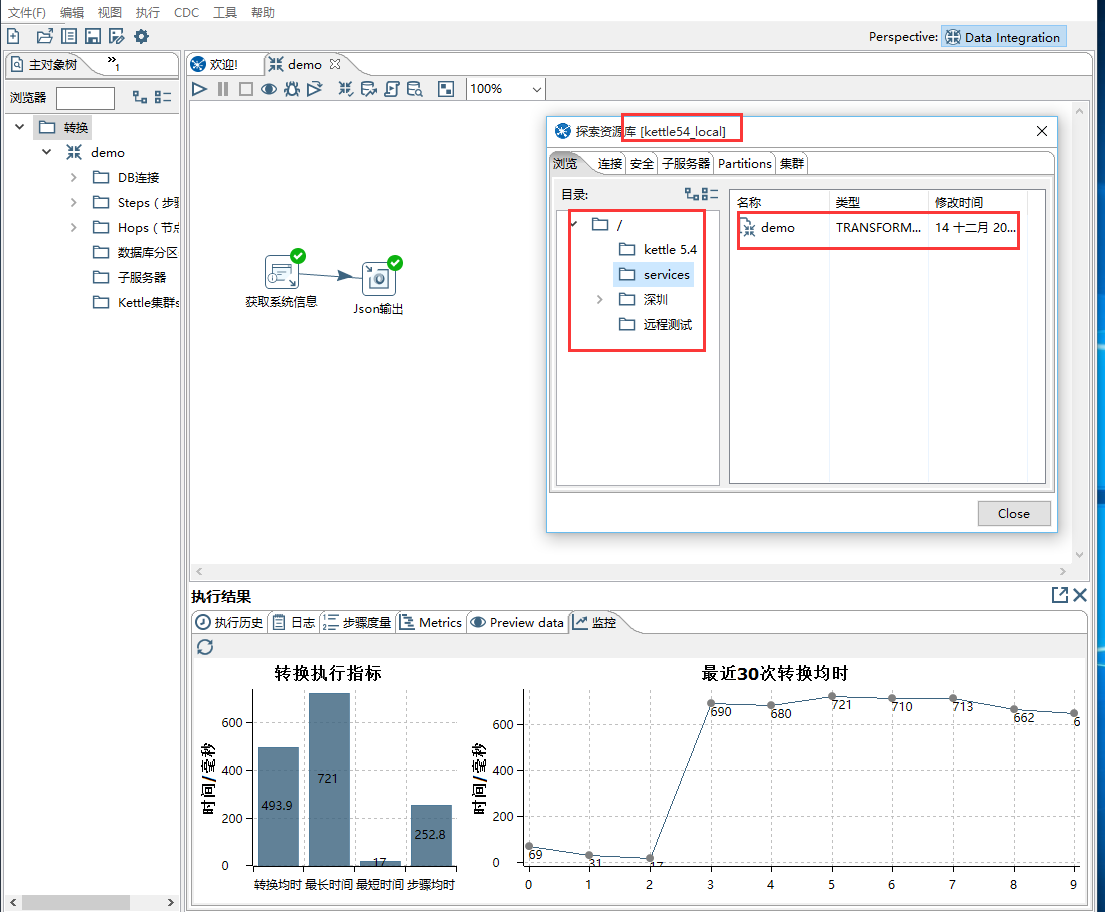
调用后,返回结果如下:
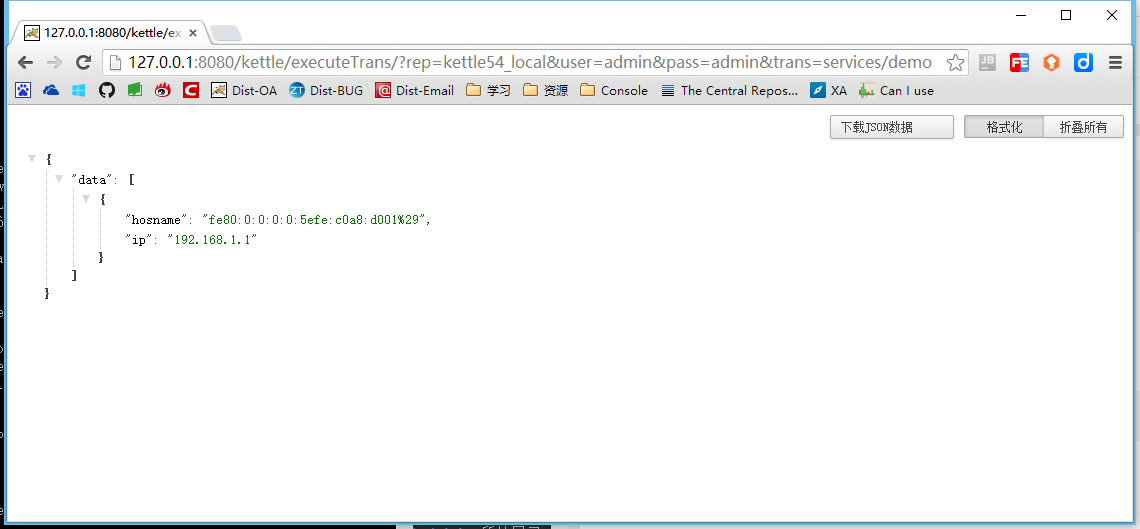
需要注意的是,如果在服务中想要得到响应结果,输出需要勾选此选项,xml输出等同理:
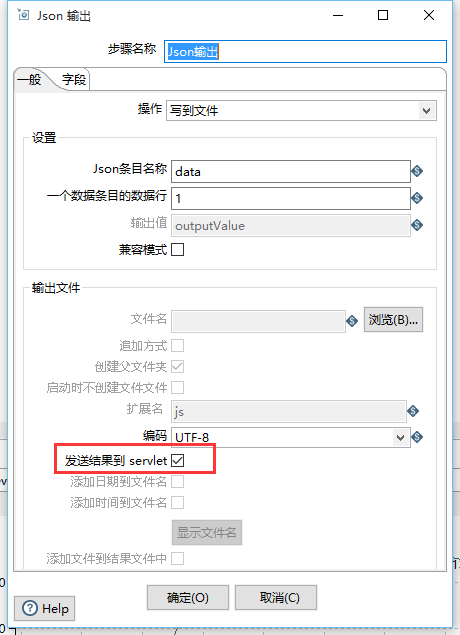
调用服务带参数
调用服务时,也可以传递参数,比如通过id查询一张表里面的某条记录时,数据如下所示:
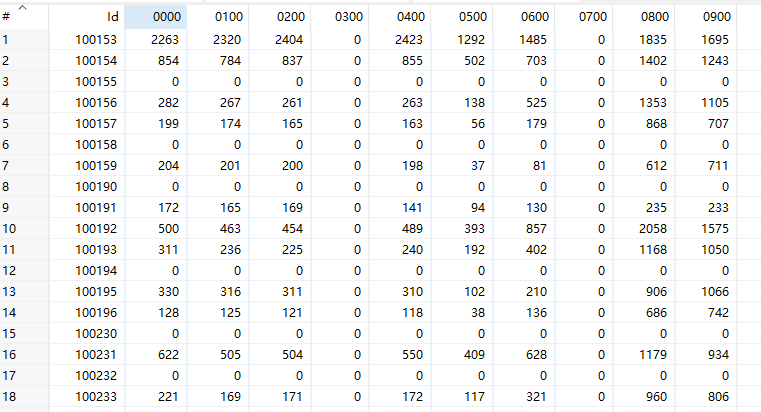
如果我要查询id=100231的记录,则如下组织URL即可:
参数名可以任意设置,只要在获取变量时,对应上就可以了。转换中按照如下的形式即可提取出参数:
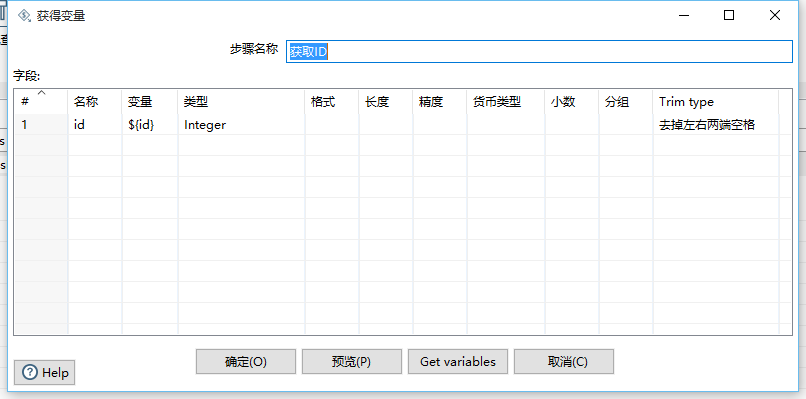
之后进行一次流查询即可查询指定ID的数据:
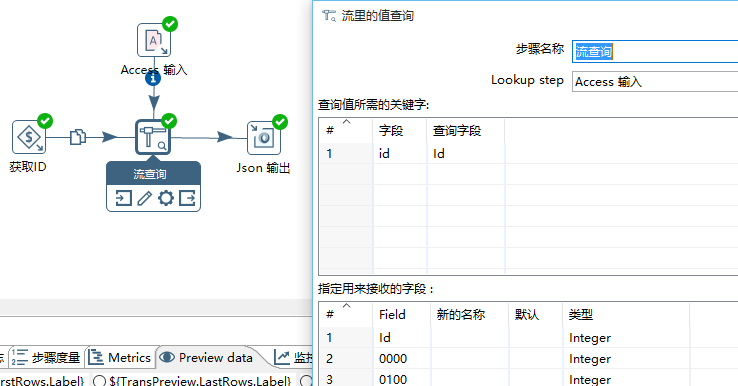
查询结果如下所示:
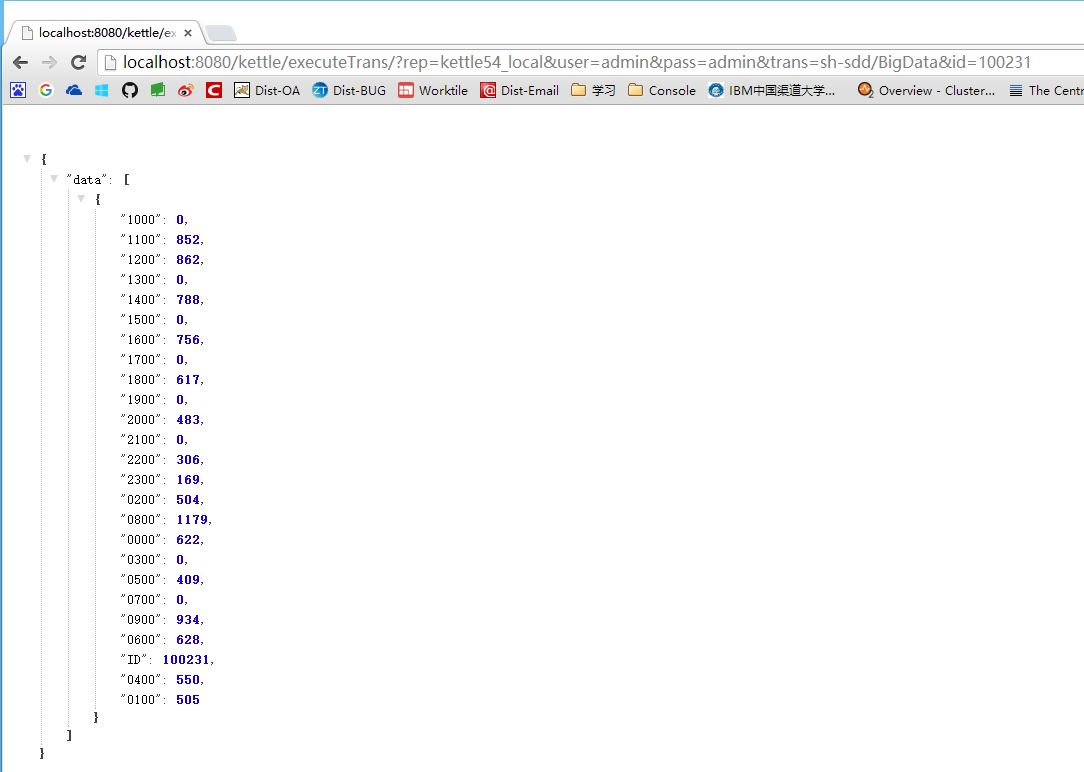
更多API可参考:http://help.pentaho.com/Documentation/5.4/0R0/070/020/020/020

